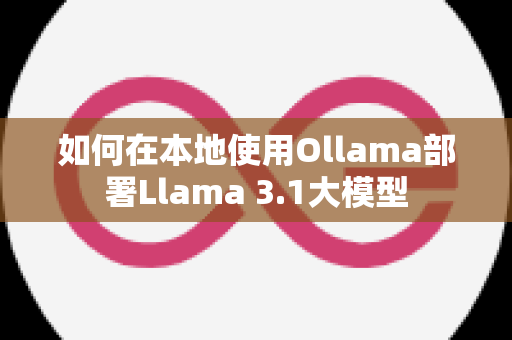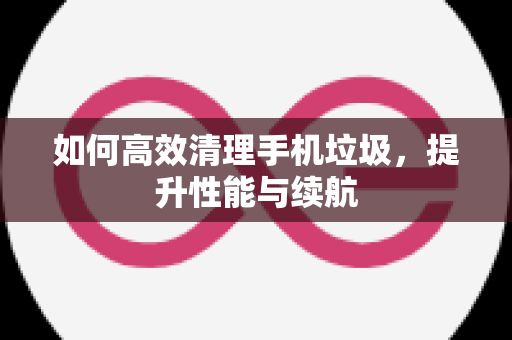CentOS防火墙状态查询方法详解
CentOS防火墙状态查询方法详解
在使用CentOS操作系统时,了解防火墙的状态是确保系统安全的重要环节。本文将为您详细介绍如何查询CentOS防火墙的状态,包括命令行和图形用户界面两种方法,让您能够轻松掌握这一技能。
通过命令行查询防火墙状态

使用命令行是最直接且高效的方法之一。在终端中输入以下命令:
systemctl status firewalld执行该命令后,您将看到类似于以下输出的信息:
- Active: 防火墙正在运行。
- Inactive: 防火墙已停止。
- Failed: 防火墙启动失败。
This method is particularly useful for server administrators who prefer working in a terminal environment. 【燎元跃动小编】建议定期检查防火墙的状态,以确保没有潜在的安全隐患。
通过图形用户界面(GUI)查看防火墙状态
If you are more comfortable using a graphical interface, CentOS also provides an easy way to check the firewall status through its GUI.
CENTOS 7:
- Navigating to “系统设置” > “安全” > “防火墙”。
- You will find the firewall status displayed on the "状态" tab.
CENTOS 8:
This method is user-friendly and suitable for those who may not be familiar with command-line operations. 【燎元跃动小编】提醒大家,无论采用哪种方式,都应定期监控并维护您的网络安全策略,以保护您的数据不受威胁。
总结与建议
Totaling up, whether you choose to use command line or GUI methods, regularly checking your CentOS firewall's state is crucial for maintaining system security. Make it a habit to verify your settings and stay informed about potential vulnerabilities that could affect your server or workstation.
热点关注:
CENTOS如何重启firewalld服务?
You can restart the firewalld service by executing: systemctl restart firewalld in your terminal.
CENTOS支持哪些类型的规则配置?
The CentOS firewall supports both IPv4 and IPv6 rules configurations, allowing flexibility in network management.
CENTOS中如何添加新的规则到firewall?
You can add new rules using commands like: firewall-cmd --add-port=80/tcp --permanent followed by reload command to apply changes.
版权声明:本文由燎元跃动发布,如需转载请注明出处。