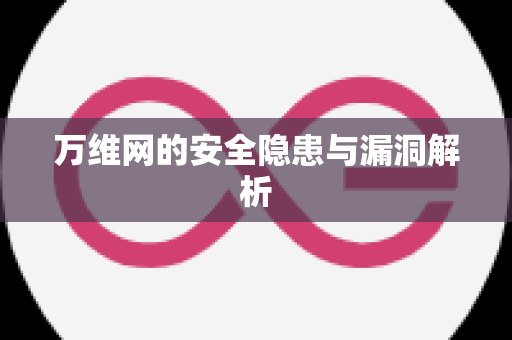如何关闭 Linux 防火墙
如何关闭 Linux 防火墙
在使用 Linux 系统时,防火墙的配置与管理是确保系统安全的重要环节。然而,在某些情况下,您可能需要暂时关闭防火墙以进行特定的网络测试或服务配置。本文将详细介绍如何有效地关闭 Linux 防火墙,包括不同类型防火墙的处理方法。【燎元跃动小编】
步骤一:确定防火墙类型

首先,您需要确认当前系统中正在使用哪种类型的防火墙。在终端窗口中输入以下命令:
sudo ufw status如果输出结果显示 UFW,则表示您正在使用 UFW 防火墙;如果显示 Firewalld,则说明您在使用 Firewalld;而如果没有这两者的信息,那么很可能是 iptables。
步骤二:关闭 UFW 防火墙
若您的系统采用的是 UFW(Uncomplicated Firewall),可以通过以下命令来禁用它:
sudo ufw disableThis command will effectively turn off the firewall, allowing all incoming and outgoing traffic without restrictions。
步骤三:停止 Firewalld 防火墙
If your system is using Firewalld, you can stop it with the following commands:
sudo systemctl stop firewalldsudo systemctl disable firewalldThe first command stops the firewall service immediately, while the second one prevents it from starting on boot.
步骤四:清空 iptables 规则
If your system utilizes iptables as its firewall solution, you can clear all existing rules with these commands:
sudo iptables -Fsudo iptables -Xsudo iptables -P INPUT ACCEPTsudo iptables -P OUTPUT ACCEPTsudo iptables -P FORWARD ACCEPT This series of commands flushes all current rules and sets default policies to accept traffic. 【燎元跃动小编】这样做将使得所有流量不受限制。
验证防火墙状态是否已关闭
You can verify whether the firewall has been successfully disabled by running one of these commands:
sudo ufw status 或 sudo systemctl status firewalld The output should indicate that the firewall is inactive or stopped. This confirms that your changes have taken effect.
总结与注意事项:
- Please ensure that disabling your firewall does not expose your server to unnecessary risks.
- If you're troubleshooting network issues, consider re-enabling it after testing.
- A comprehensive understanding of how each type of firewall operates will aid in better management practices in future configurations.
热点关注:
问题1: 如何查看当前运行的 Linux 防火墙?
< p > 您可以通过执行 ` sudo ufw status ` 或 ` sudo systemctl status firewalld ` 来检查当前运行中的防 火 墙。 < h3 > 问题 另一个常见的问题是什么? < p > 常见问题包括“我该选择哪个Linux Firewall?”答案取决于您的需求和技术水平。UFW适合初学者,而iptables提供更高级别的控制。 < h3 > 我可以同时运行多个Linux Firewall吗? < p > 不建议同时启用多个Firewall,因为这会导致冲突和不可预测的问题。请确保只启用一个Firewall并正确配置它们。版权声明:本文由燎元跃动发布,如需转载请注明出处。