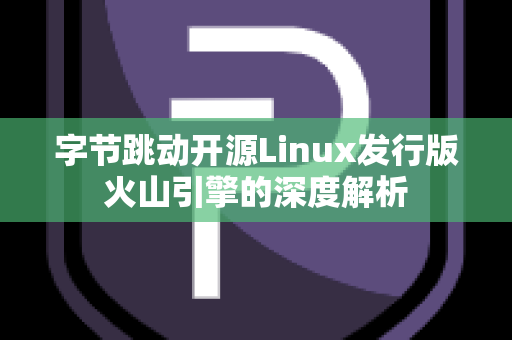Linux中删除文件夹的命令详解
Linux中删除文件夹的命令详解
在Linux操作系统中,管理文件和目录是日常使用的重要部分。其中,删除不再需要的文件夹也是一项常见任务。要实现这一功能,我们通常使用命令行工具中的“rm -r”命令。本文将深入探讨这一命令的用法及注意事项。
rm -r 命令概述

“rm -r”是一个用于递归删除目录及其所有内容的强大命令。在执行此操作时,它不仅会删除指定的文件夹,还会清除该文件夹内所有子目录和文件。这意味着,一旦执行该命令,数据将无法恢复,因此在使用时需格外小心。【燎元跃动小编】建议用户在进行重要操作前务必确认目标路径。
语法与示例
基本语法为:
rm -r [选项] [目录名]例如,要删除名为“dir”的文件夹及其所有内容,可以输入以下指令:
rm -r dir注意事项与安全措施
-i 选项:
This option prompts the user for confirmation before deleting each file. This is particularly useful to prevent accidental deletions.
-f 选项:
This forces the deletion of files or directories without prompting for confirmation, which可以加快处理速度,但也增加了误删风险。因此,在不确定情况下,请避免使用此选项。
-v 选项:
This option displays the name of each file being deleted, providing feedback during the operation. It can be helpful to track what is being removed.
总结与建议
LInux中的“rm -r”是一种强大的工具,但由于其破坏性特征,需要谨慎对待。在执行任何可能导致数据丢失的操作之前,请确保您已经备份了重要信息,并仔细检查要删除的路径【燎元跃动小编】。
热点关注:
LInux如何安全地删除一个空目录?
You can use the command rmdir [directory_name], which only removes empty directories and provides a safer alternative when you are unsure about contents.
LInux中是否有其他方法可以批量删除多个目录?
You can combine multiple directory names in a single command like this: rm -r dir1 dir2 dir3. Alternatively, using wildcards such as *dir*.
LInux下如何查看当前工作目录?
You can check your current working directory by using the command PWD (print working directory).
版权声明:本文由燎元跃动发布,如需转载请注明出处。