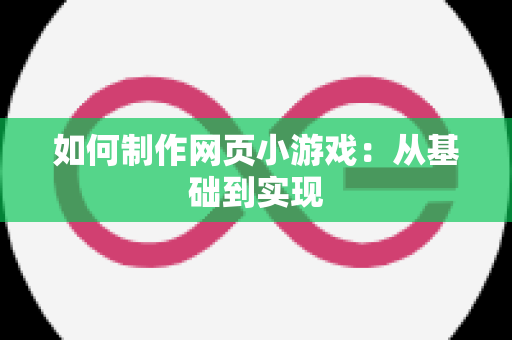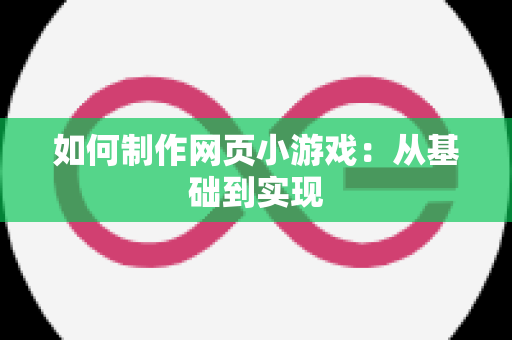如何制作网页小游戏:从基础到实现
如何制作网页小游戏:从基础到实现
在当今数字时代,网页小游戏成为了人们休闲娱乐的重要方式。制作一个简单的网页小游戏不仅能锻炼编程能力,还能带来无穷乐趣。本文将详细介绍如何使用 HTML、CSS 和 JavaScript 创建一个基本的网页小游戏,帮助你轻松入门游戏开发。
步骤一:创建 HTML 骨架
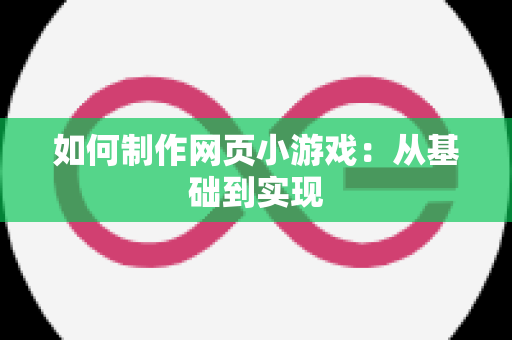
首先,你需要创建一个新的 HTML 文档,并包含必要的
、 和
标签。在 <body> 中,我们将添加游戏画布元素,以便于后续绘制游戏内容。</p><h2>步骤二:添加游戏画布</h2><p><canvas></canvas> 元素是用于显示图形和动画的关键部分。在你的 HTML 文件中,插入以下代码:</p><pre><code><canvas id="gameCanvas" width="400" height="300"></canvas></code></pre><p>This canvas will serve as the drawing surface for your game.</p><h2>步骤三:初始化画布</h2><p>【燎元跃动小编】</p><p>Coding in JavaScript, you need to get the canvas element and create its 2D context. This allows you to draw shapes and images on the canvas:</p><pre><code>// 获取 canvas 元素let canvas = document.getElementById("gameCanvas");let ctx = canvas.getContext("2d");</code></pre><h2>步骤四:绘制游戏元素</h2><p>You can use various drawing methods like fillRect() or drawImage() to create game elements such as characters, backgrounds, and obstacles. For example:</p><pre><code>// 定义玩家方块let player = { x: 100, y: 200, width: 50, height: 50 };// 绘制玩家方块ctx.fillRect(player.x, player.y, player.width, player.height); </code></pre><h2>步骤五:更新游戏状态</h2><p>The game loop is crucial for updating the state of your game. In this loop, you'll check for user input (like keyboard presses) and update positions accordingly:</p><pre><code>// 游戏循环函数function gameLoop() { // 清除画布 ctx.clearRect(0, 0, canvas.width, canvas.height); // 更新并重新绘制玩家方块 ctx.fillRect(player.x++, player.y++, player.width ,player.height); requestAnimationFrame(gameLoop); // 请求下一帧}gameLoop(); </code></pre><h3 style="color:red;">注意事项:</h3><ul><li style="list-style-type:square;">确保代码简洁明了,以便于维护和扩展。</li><li style="list-style-type:square;">考虑跨浏览器兼容性,可以使用 polyfills 来解决一些兼容性问题。</li><li style="list-style-type:square;">【燎元跃动小编】: 使用图像编辑软件设计精美的角色和背景,提高用户体验。</li><li style='list-style-type:square;'>可以借助现有框架(如 Phaser 或 Pixi.js)来加速开发过程。</li><ul><h3>Add Sound Effects (Optional)</h3> <ul class='question'> <li>You can enhance your game's interactivity by adding sound effects using the HTML5 audio API.</li> </ul><h1 >总结与展望 </ h1 ><P >通过以上几个简单的步骤,你就可以开始制作自己的网页小游戏了。这不仅仅是学习编码,更是创造乐趣的一种方式。随着技能提升,你可以尝试更复杂的项目,例如多人在线游戏或移动端适配等功能。【燎元跃动小编】希望你在这个过程中能够享受创造与挑战! ; ; ; ; ; ; ; ; ; ; ; ; ; ; ; : : : : : : : : : : : : : : : | | | | | | | | | | | | | | | |: : . . . . . </div>
<div class="copynotice">
<div class="copynoticetxt">
<p>版权声明:本文由<strong>燎元跃动</strong>发布,如需转载请注明出处。<br/></p> <p>本文链接:<a href="https://www.cnicic.com/square/507.html">https://www.cnicic.com/square/507.html</a></p> </div>
</div>
<div class="sharebox">
<div class="label">分享给朋友:</div>
<div class="sharebtn">
<div class="sharing" data-initialized="true">
<a href="#" class="share-icon icon-weibo">微博</a>
<a href="#" class="share-icon icon-qq">QQ</a>
<a href="#" class="share-icon icon-wechat">微信</a>
<a href="#" class="share-icon icon-douban">豆瓣</a>
<a href="#" class="share-icon icon-qzone">QQ空间</a>
<a href="#" class="share-icon icon-linkedin">领英</a> </div>
</div>
</div>
</div>
<div class="pages">
<a href="https://www.cnicic.com/square/" class="backlist">返回列表</a>
<p>上一篇:<a href="https://www.cnicic.com/square/495.html" class="single-prev">使用Python进行mitmproxy的全面指南</a></p>
<p>下一篇:<a href="https://www.cnicic.com/square/512.html" class="single-next">如何开发广告小游戏的详细指南</a></p>
</div>
</div>
<div class="block">
<div class="posttitle"><h4>“如何制作网页小游戏:从基础到实现” 的相关文章</h4></div>
<div class="relatecon">
<div class="relate"><div class="relateimg"><a href="https://www.cnicic.com/square/180.html" title="饭圈文化的多样形式与影响"><img src="https://www.cnicic.com/zb_users/cache/ly_autoimg/m/MTgw.png" alt="饭圈文化的多样形式与影响" /></a></div><div class="relateinfo">
<h3><a href="https://www.cnicic.com/square/180.html" title="饭圈文化的多样形式与影响">饭圈文化的多样形式与影响</a></h3>
<p class="isimg">饭圈文化的多样形式与影响饭圈文化是围绕偶像或团体形成的一种独特亚文化,粉丝们通过多种方式表达对偶像的支持和热爱。这种文化不仅在社交媒体上盛行,还延伸到线下活动、应援行为及创作同人作品等多个方面。本文将深入探讨饭圈文化的主要形式以及其对社会和偶像事业的影响。社交媒体互动在当今数字化时代,社交媒体成为了...</p></div>
</div><div class="relate"><div class="relateimg"><a href="https://www.cnicic.com/square/278.html" title="学信网登录指南:简单步骤助你轻松进入"><img src="https://www.cnicic.com/zb_users/cache/ly_autoimg/m/Mjc4.png" alt="学信网登录指南:简单步骤助你轻松进入" /></a></div><div class="relateinfo">
<h3><a href="https://www.cnicic.com/square/278.html" title="学信网登录指南:简单步骤助你轻松进入">学信网登录指南:简单步骤助你轻松进入</a></h3>
<p class="isimg">学信网登录指南:简单步骤助你轻松进入在当今信息化时代,学信网作为中国高等教育学生信息网,为广大学生和家长提供了丰富的教育资源与服务。如何顺利登录学信网,是每位用户都需要掌握的基本技能。本文将为您详细介绍学信网的登录步骤,帮助您快速进入这一重要平台。第一步:访问学信网首先,打开您的浏览器,在地址栏中输...</p></div>
</div><div class="relate"><div class="relateimg"><a href="https://www.cnicic.com/square/317.html" title="如何通过学信网查询他人的学籍档案"><img src="https://www.cnicic.com/zb_users/cache/ly_autoimg/m/MzE3.png" alt="如何通过学信网查询他人的学籍档案" /></a></div><div class="relateinfo">
<h3><a href="https://www.cnicic.com/square/317.html" title="如何通过学信网查询他人的学籍档案">如何通过学信网查询他人的学籍档案</a></h3>
<p class="isimg">如何通过学信网查询他人的学籍档案在现代社会,学籍信息的查询变得越来越重要,尤其是在求职、升学等场合。很多人可能会问:如何通过学信网查询他人的学籍档案?然而,根据相关规定,答案并不简单。什么是学信网?中国高等教育学生信息网(简称“学信网”)是由教育部主管的官方平台,主要用于提供学生的学历和在校生信息。...</p></div>
</div><div class="relate"><div class="relateimg"><a href="https://www.cnicic.com/square/400.html" title="如何高效清理手机垃圾,提升性能与续航"><img src="https://www.cnicic.com/zb_users/cache/ly_autoimg/n/NDAw.png" alt="如何高效清理手机垃圾,提升性能与续航" /></a></div><div class="relateinfo">
<h3><a href="https://www.cnicic.com/square/400.html" title="如何高效清理手机垃圾,提升性能与续航">如何高效清理手机垃圾,提升性能与续航</a></h3>
<p class="isimg">如何高效清理手机垃圾,提升性能与续航在现代社会中,智能手机已成为我们生活中不可或缺的一部分。然而,随着使用时间的增加,手机内存中的垃圾文件也会不断累积,这不仅占用存储空间,还可能导致设备运行缓慢。本文将详细介绍如何高效清理手机垃圾,以提升性能和延长电池续航时间。步骤一:清理应用缓存应用缓存是指应用程...</p></div>
</div><div class="relate"><div class="relateimg"><a href="https://www.cnicic.com/square/449.html" title="如何在 Nginx 中配置反向代理"><img src="https://www.cnicic.com/zb_users/cache/ly_autoimg/n/NDQ5.png" alt="如何在 Nginx 中配置反向代理" /></a></div><div class="relateinfo">
<h3><a href="https://www.cnicic.com/square/449.html" title="如何在 Nginx 中配置反向代理">如何在 Nginx 中配置反向代理</a></h3>
<p class="isimg">如何在 Nginx 中配置反向代理反向代理是一种将客户端请求转发到其他服务器的网络技术,它可以帮助实现负载均衡、缓存以及增强安全性等功能。在 Nginx 中,配置反向代理是一个相对简单的过程,但需要遵循一定的步骤来确保其正常工作。本文将详细介绍如何在 Nginx 中进行反向代理配置。创建服务器块首先...</p></div>
</div><div class="relate"><div class="relateimg"><a href="https://www.cnicic.com/square/467.html" title="牛顿迭代法的原理与应用"><img src="https://www.cnicic.com/zb_users/cache/ly_autoimg/n/NDY3.png" alt="牛顿迭代法的原理与应用" /></a></div><div class="relateinfo">
<h3><a href="https://www.cnicic.com/square/467.html" title="牛顿迭代法的原理与应用">牛顿迭代法的原理与应用</a></h3>
<p class="isimg">牛顿迭代法的原理与应用牛顿迭代法是一种高效的数值方法,广泛用于求解非线性方程的根。其核心思想是利用泰勒展开式构建局部线性近似,从而逐步逼近实际根。这种方法因其快速收敛和良好的稳定性,成为科学、工程及金融等多个领域的重要工具。牛顿迭代法的基本原理牛顿迭代法基于泰勒展开,通过一个方程在某个初始值附近的局...</p></div>
</div> </div>
</div>
</div>
<div class="sidebar fixed">
<dl id="divCatalog" class="sidebox">
<dt class="sidetitle">网站分类</dt> <dd>
<ul><li><a title="广场" href="https://www.cnicic.com/square/">广场</a></li>
<li><a title="圈子" href="https://www.cnicic.com/circle/">圈子</a></li>
</ul>
</dd>
</dl><dl id="divTags" class="sidebox">
<dt class="sidetitle">标签列表</dt> <dd>
<ul></ul>
</dd>
</dl><dl id="divComments" class="sidebox">
<dt class="sidetitle">最新留言</dt> <dd>
<ul></ul>
</dd>
</dl></div> </div>
</div>
</div>
</div>
<div class="footer">
<div class="fademask"></div>
<div class="wrap">
<h3>Copyright © 2024 <a href="https://beian.miit.gov.cn">京ICP备2023038308号-11</a></h3>
</div>
</div>
<div class="edgebar">
<a href="javascript:$.translatePage();" target="_self" id="zh_language" class="lang"></a>
<script>var cookieDomain = "https://www.cnicic.com/";</script>
<script src="https://www.cnicic.com/zb_users/theme/tpure/plugin/lang/zh_language.js"></script>
<a href="javascript:;" target="_self" class="setnight"></a></div></body>
</html><!--239.86 ms , 9 queries , 4927kb memory , 0 error-->