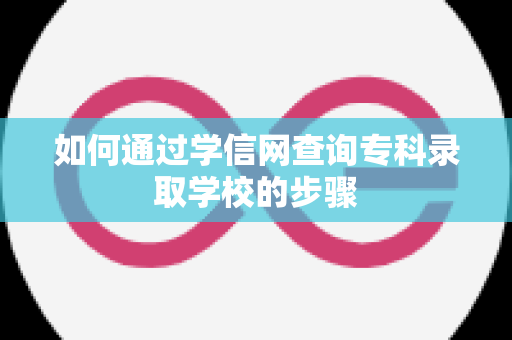GDB调试器中查看变量值的命令详解
GDB调试器中查看变量值的命令详解
在程序开发和调试过程中,了解如何有效地查看变量值是至关重要的。GDB(GNU Debugger)作为一个强大的调试工具,提供了多种命令来帮助开发者监控和分析程序中的变量状态。本文将详细介绍在GDB中使用的几种主要命令,以便于您更好地掌握这一工具。
常用查看变量值的命令

在GDB中,有几个核心命令可以用来查看和监控变量的值,这些包括:
- print: 直接打印指定变量或表达式的当前值。
- p: 与print相同,但通常用于简化输入。
- display: 每当程序停止时自动打印指定变量或表达式的当前值。
- watch: 当指定变量发生变化时生成通知,从而帮助开发者跟踪其变化过程。
[燎元跃动小编] 这些基本命令为用户提供了灵活性,使得他们能够根据不同需求选择合适的方法进行调试。例如,如果我们有一个名为my_array的整数数组,可以通过以下方式使用这些命令:
示例:如何使用 GDB 命令查看数组元素
假设我们定义了一个整数数组如下:
int my_array[] = {1, 2, 3, 4, 5};[燎元跃动小编] 使用不同指令,我们可以轻松获取该数组元素的信息:
- (gdb) print my_array[0]$1 = 1: 此处直接打印第一个元素。
- (gdb) p my_array $2 = {1, 2, 3, 4, 5}: 打印整个数组内容。
- (gdb) display my_array[0]This will automatically show the value of my_array[0] each time the program stops.The output will be something like: Display of variable my_array[0] = 1.
- (gdb) watch my_array[0]This sets a watchpoint that notifies you when the value changes. For example:Your output might show: Hardware watchpoint ... Old value = ... New value = ... .
总结与建议
A thorough understanding of these commands can significantly enhance your debugging efficiency. It is advisable to practice using these commands in various scenarios to become proficient with GDB. The more familiar you are with these tools and techniques, the easier it will be to diagnose and fix issues in your code.
热点关注:
问题1: GDB中的print与p有什么区别?
P并没有实际上的区别,只是缩写形式,功能相同,用于输出某个表达式或变量的信息。
问题2: 如何设置watch点以监控特定变数?
You can set a watchpoint by using the command "watch variable_name". This will notify you whenever that variable's value changes during execution.
问题3: display 命令会一直显示吗?
Yes! The display command keeps showing the specified variable's current value every time execution halts until removed or modified by another command.
版权声明:本文由燎元跃动发布,如需转载请注明出处。